Immediate Impressions of Dragon Naturally Speaking 11
After recommendations from several people about looking into this software, and getting the green light of approval from several online freelance writers whom I respect very much who claim to use Dragon Naturally Speaking Software full time (thanks to TW at Complete Writing Solutions for the encouragement and answering my questions), I decided to finally bring out the credit card and take a shot to see if all the hype was there and if this really could make me more productive - or at the very least take down the physical stress from Carpal Tunnel. I bought the Dragon Naturally Speaking 11 Home Edition, without any fancy bells or whistles. What I thought would be interesting is to try it right away and give my initial first impressions, do a second review in two weeks (right before my vacation) and then do one in January after I've had plenty of time to decide whether or not this is something I'd recommend to freelance writers.So what's the result after literally only 15 minutes? I would probably recommend it to most people. Seriously, I'm blown away by the early results. This doesn't mean I don't have frustrations or concerns, but this software hasn't even had time to adapt and learn how I speak and it's by far and away superior to every other voice software I've ever tried.
In fact, I'm going to paste in my "practice run" using Dragon for the first time:
Dragon naturally speaking review.
Many people have recommended this software to me. After a long debate, I decided to finally give it a try. Early on it is hard to figure out it is a good piece of equipment or not. Early on I'm having a hard time with actual word showing up that I did not say. But I have been told that this is a problem that most people have with speaking software right out-of-the-box. I do have to admit, that so far I am fairly impressed with this software. The hardest part for most people, including myself, is having the patience to train the software to work for us. When the software is working fine you definitely pick up speed and versus typing.
This is my first test using Dragon NaturallySpeaking software. There is no question in my mind, that this is a much better piece of software than the cheap version that comes with some Windows. When I tried using other brand it was pretty much worthless. I can already see how the this particular piece of software could definitely help me out. One thing you will have to be aware of so, is that you will have to do a lot of visual checking and correcting to make sure the words are coming out right.
Another very important aspect of using the Dragon NaturallySpeaking software is that you have to make some corrections yourself. Making the corrections with your voice instead of typing them in, helps to train the software to recognize your own enunciation's and accents. I also think that while correcting text to seems difficult at first part of that is just not being familiar with the command first time.
I have made some minor corrections with this text, but have chosen to leave most of it as is so you have at least a reasonable idea of how the software is working as I'm talking to you first time. So far I have had to make approximately 6 corrections. The funny thing is, many of the hardest words on here the software recognized right away. Right now is having the hardest time figuring the word at versus it. In fact I just had it correct that in the last sentence.
If you're writing here does not seem up to par with what I usually do, don't worry that's more of me figuring out the software and learning to talk as opposed to write my ideas. Although obviously there are some early frustrations, unlike other voice software I have tried even with the first test run here I can see how this will be worth the purchase. I also appreciate that the DragonPad makes files in RTF format.
This makes it much easier to save the file straight to document and then be able to use it with anything I need on or off line. While I can't endorse the software yet due to the fact that I'm still using it on my very first day, the potential is definitely there and my hands are already happy with the rest that they are getting. Once I actually get used to the commands that you use with this program and more used to talking instead of typing, I think I could definitely improve our production using the software and help prevent carpal tunnel, or at the very least alleviates it.
So in some ways you can look at this is a test, and maybe I'll have a better idea what this can do after 10 days and even better idea after 30 days. It is too early to say for sure whether this was a good buy or not, but the early signs are looking like this is a very worthwhile in investment. Are you kidding me
End of Dragon test
Now the "are you kidding me" comes from me realizing that as opposed to talking out about 300 words in 13 minutes, which is where I thought I was, the total actually came out to be 633 words, which comes out to 49 words a minute completely ignoring the facts that:
- I spent over 50% of the time correcting small details and trying to learn the correction commands
- I had no outline and no idea what I wanted to say
- This is my first attempt dictating an article as opposed to typing, so I felt very slow stringing my thoughts together
- This review isn't a topic I'm used to, so I couldn't just pull stuff out from prior knowledge like I can with many of my niches
- It was my first freaking time using the software - 50% of which was spent trying to learn simple commands.
So what happens when I stop pausing every time I just remember to say "comma" or "period," when the software gets used to my pronunciations, and I get used to dictating instead of typing? My guess is my rate will double at a minimum, and it will save my hands. This is especially useful for late at night when I can think of things that need to be written or things I want to write, but my hands and eyes don't want to cooperate.
So my initial reaction is that this was an exceptional buy for me, and I have a feeling I will be strongly recommending it once I really used to using this software and become much more comfortable and efficient using it.





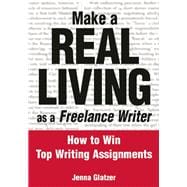
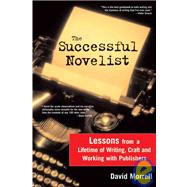




Welcome to the Naturally Speaking club. I’ve been using the software for a number of years now. I’m still on an older version (version 9.5 Preferred), but can’t live without it. I’ve burned through 2 sets of headphones and am currently on my third USB headset.
ReplyDeleteWhen my last headset died about a week or so ago, I tried working without Naturally Speaking for a day or so. I quickly realized that I much preferred to dictate my work so I got up from my computer, ran to the local computer supply store and picked up a new headset (BTW, my new headset improved my dictating accuracy).
The latest advertisements for the software claim it’s 15% more accurate. That claim alone is enough for me to purchase the upgrade.
The only downside I have with the software is that I’m an early riser. I like to work in the wee hours of the morning when all is still and quiet and my family is asleep. Although the software does pick up my lowered voice, I tend to get louder as I become more passionate about my subject matter. Aside from that and the obvious learning/training curve, I recommend the software.
Be careful. I’ve found that my word count quickly rises when dictating so a lot of my time is spent removing paragraphs and irrelevant tangents. :)
Hi Felicia,
ReplyDeleteYeah, between you talking about it and TW, I was convinced I needed to give it a try, as the carpal tunnel was really limiting what I could do and the physical stress from that was beginning to affect my overall health. After a week I'm even more impressed. Still looking for a good headset that doesn't try to translate breathing into words or occasionally just go screwy. What's really been the pleasant surprise so far is that I feel so slow when I use the voice software, speaking in phrases, halting, (and admittedly, I'm still getting used to thinking faster and thinking as I talk) and all that - but the final word counts don't lie. I can't type a 680 word article in 13 minutes anymore, and my production is definitely moving on up. Looking forward to seeing how this really works when I have a microphone I'm happy with and am more used to the software. Thanks for stopping by!
It's great that this is working for you! I don't suffer from carpal tunnel myself, but it seems like it would be a career-saver for you.
ReplyDeleteAs far as the headset goes, some gaming models are crystal clear. Creative's Fatal1ty series are awesome for their prices. I've tested all those models, and the biggest difference is in what kind of ear cups you prefer.
Hi Jill,
ReplyDeleteThanks for the kind words! This is definitely a big deal. Not sure if it's a career saver, but it definitely ups the quality of life and overall health. Every week that passes I seem to get a little faster and a little more comfortable with the software, which definitely helps.
I'll definitely take a look at some of the headsets you mentioned. Very much appreciate the advice!
With some practice at dictating articles this should increase your output a lot. What a great idea - and I see that Dragon Naturally Speaking is advertising on your page with Adwords. In fact your article is pulling two relevant ads.
ReplyDeleteHi, Jade Dragon - great post. I've only been using this software for a little under two weeks, and I'm already noticing what you're talking about. What I think has impressed me most is the software learning my tendencies when speaking, so even if it misinterprets what I'm saying, now when I use the "Select word" command to fix it the phrase I was actually saying is almost always the number one choice. It makes editing much easier and faster, which makes the software much quicker and more effective, as well.
ReplyDelete